How to Use the Follow Section of the App
Welcome to the Follow section of the guide. In this article, we’ll show you how to use the Follow section so you can view other archers’ stats or, if you’re a coach, view your athletes’ performance.
How to Follow An Archer #
1.To follow a fellow archer, navigate to the Home screen and tap on the Follow section.

2.Once the screen has loaded, tap on the red plus icon on the right-hand side at the bottom of the screen. Enter their email address in the field provided and press Ok.

A request will be sent to the archer and once they’ve accepted, their profile will appear on your Following list.
If you’d like to view who you are following, tap on the button at the bottom of the screen titled Following. If you’re already on the correct screen, the button will be red.
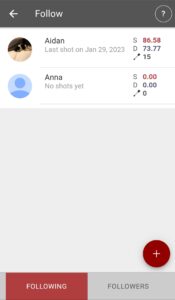
To view a fellow archers’ stats, tap on their profile in your Following list. You’ll be able to view their History chart, recent sessions, and average steadiness and drift scores. Remember, the archer must accept your invite before you’ll be able to view their stats.

To view who is following you, tap the Followers button at the bottom of the screen. Once the screen has loaded, you’ll be able to see all the archers who are following you.

How to Accept and Remove Followers #
When a fellow archer has sent you a follow request, you’ll receive a notification from the app. To accept the invite, open your app and navigate to the Follow section. Tap on Followers and you’ll see the invite from the archer. To accept the invite tap Accept, alternatively, you can reject their invite by tapping on Decline.

If you have accidentally accepted an invitation from an archer or if you no longer want them to follow you, navigate to your Follower list and tap the Remove button under their name.

To unfollow an archer, follow the steps below:
1.Navigate to your Following list and find the archers’ profile
2.Tap and drag their profile to the left to reveal a red icon with a minus sign.

3.Tap on the red icon beside their profile. A message will pop up asking you to confirm if you want to unfollow the archer, tap Unfollow and their profile will be removed from your Following list.

Powered by BetterDocs




